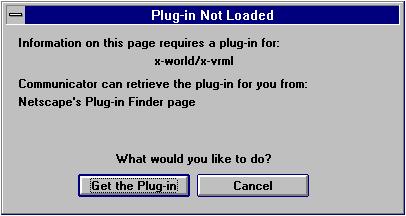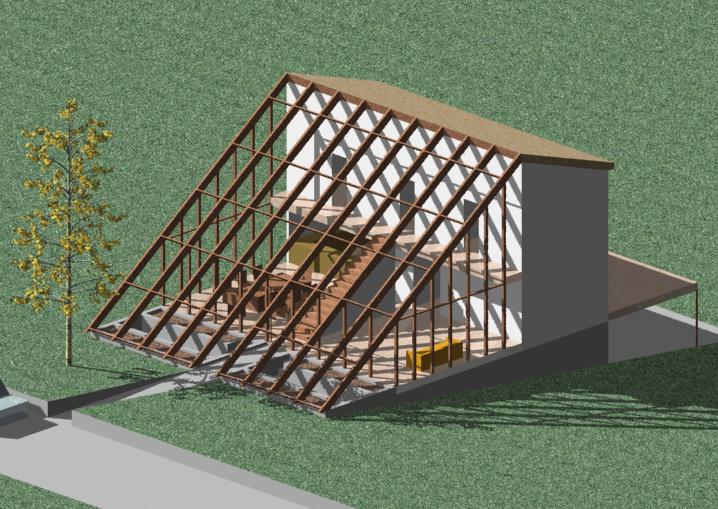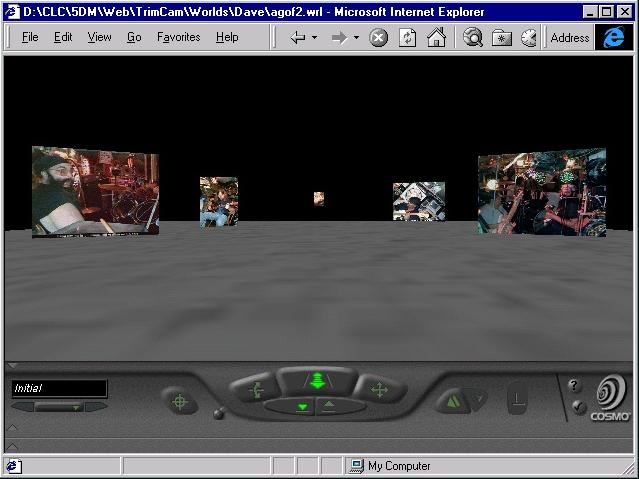In the beginning, there was text. Then came hypertext. Now we have virtual reality. And
though VRML has a long way to go before it will be anything like what you saw in The
Lawnmower Man, it's still the cutting edge of Web technology, and is laying the
foundation for true virtual reality on the Internet.
When most people think of virtual reality, they think of the VR helmut & gloves seen
so often on The Discovery Channel and in movies. Now that would be virtual
reality, because with all of your senses and all of your actions immersed in the
environment created by the computer, the experience is as convincing as reality itself.
Without the helmut & gloves, virtual reality isn't quite the same. (So get
some.) In the meantime, keep your eyes (and ears) on modern VRML, because the most
important features of virtual reality are already supported.
The core feature of VRML is the ability to do a "fly-through" in a 3D drawing. An
ordinary graphic is a 2D image that just sits there on your screen. You can zoom in,
zoom out, pan, and that's about it. But doing a fly-through in a solid model, you
experience the full 3D nature of the drawing.
VRML 2.0 added a new level of sophistication by introducing the ability to have moving
objects within the 3D drawing, in addition to the continuously variable viewpoint.
This capability makes VRML an excellent medium for the representation of CNC programs
(the spindle motor being the moving object). Using a shareware VRML viewer, you can put
a part program into motion, and then fly around the part, watching for clearance
problems, inefficient repositioning moves, inappropriate feedrates, etc., etc., etc.,
all in a fully rendered, real-time environment.
To take full advantage of this medium, TrimCam includes a VRML convertor. The
Animate command creates a .wrl file containing all of the 3DFACEs found in the
AutoCAD drawing, as well as the motion of the motor around the part. When viewed from
within a web browser with a VRML plug-in, the simulation is as good as that provided by
software costing tens of thousands of dollars!
Download a VRML Viewer
If you click on a VRML link, and get one of the familiar dialog boxes shown below...

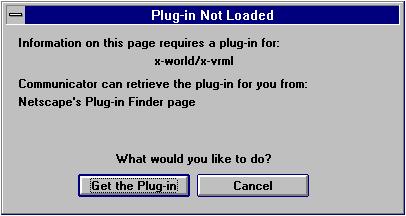
...it means that you do not have a VRML viewer installed as a plug-in.
Not a problem; there are several good VRML plug-ins available.
We recommend Cosmo 2.0 (by Silicon Graphics), for ease of use and over-all
compatibility.
It is now offered as one of the standard components of Netscape Communicator.


Virtual Worlds
Click on the images below, and your VRML viewer will be launched,
and then you can do a "fly-though" (or "fly-around") in these solid models.
They are in VRML 2 format.